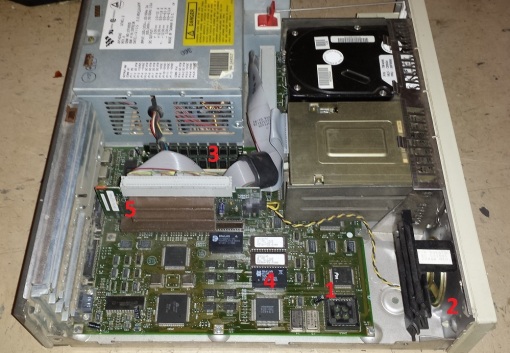The IBM PS/2 (or Personnel System 2) line, both greatly reviled and greatly beloved by….oh, well…actually mostly reviled. The IBM PS/2 line was a series of many computers mostly targeted for business use and containing many proprietary components in an effort to reverse the perceived damage and loss of revenue caused by the flooding of the market by “IBM clone” machines. This massive use of proprietary components is both why the PS/2 is hated but also beloved in a way that some of the additions such as the ubiquitous ps/2 ports that would come standard later on PC’s as well as the modular design introduced in many of the PS/2 line made opening up the machine easy. As game machines though most of the PS/2 machines fall flat and this can mainly be attributed to the MCA (MicroChannel Architecture) expansion slot introduced in the line, a faster then ISA but poorly supported bus slot.
The machine I’ll be looking at here is the IBM PS/2 model 55sx, a prime example of the MCA PS/2 line and what IBM created as a low end to mid range model PS/2 for business and professional uses. I want to point out right away I never did get this machine fully working and in the end I had to cannibalize a few parts for a more useful ISA equipped PS/2 I’ll be covering later.
The model 55sx was released around 1988 though Wikipedia states 1989 and the copyright date on the case is 1987. The build quality overall is very good and typical of IBM. the case is a desktop design and is pretty heavy though not very large. There is very little room for any expansion with two 3 1/2 slots really only suitable for a floppy drive or hard drive which was the typical combo setup as seen on this machine. The drives are on sleds much like in a desktop Macintosh’s of the mid 90’s. The power switch to the far right is an actual heavy duty switch and not a button as was typical on many cases and becoming more common. The floppy drive is a 1.44mb 3 1/2 floppy drive but the drive itself is proprietary to the PS/2 and uses a special connector.
As you can see there is no separate molex connector for power and the power is supplied via the floppy cable connector. This connector is not IDE though it looks like it. PS/2 floppy drives typically feature a large blue eject button on the front sometimes with the disk format on the button.
I believe the hard drive in mine was a standard 30mb drive that came stock. The hard drive is of ESDI format which is different from IDE or SCSI and from what I understand fairly fast for the time and comparable to SCSI though it quickly faded away as the 90’s approached.
These drives like the floppy also lacked a separate molex connector as power was supplied via the edge connector.
Now lets take a look at the rear of this machine.
The rear ports consist of two ps/2 ports for keyboard and mouse. The introduction of the ps/2 ports which get their name from the PC line are perhaps one of the best new features introduced with the IBM PS/2 line and one of the most influential on future PC design in the coming decade. Next to that you have standard parallel a DB-25 serial port and finally a standard VGA port that the PS/2 line was helping to standardize and promote at the time. The introduction of the VGA standard is possibly the greatest legacy of the PS/2 line with ps/2 ports right behind. Expansion is fairly weak with only three slots available via a riser though being that this is a MCA based machine the point is largely moot for gaming anyways, which is something I’ll discuss as we delve deeper into the machine.
There are also two punch out holes above the ps/2 ports in case you want to chain the machine to a desk so your untrustworthy employees don’t take it home with them or to thwart looters that forgot their chain cutters at home.
The case opens by removing a few screws on the left and right sides. On lifting the top half of the case away an interesting feature of the power switch becomes obvious.
The switch on the front of the case is actually just a switch to flip a another switch operated by a hooked metal rod. Why this approach was taken rather then having it directly wired up I have no idea though I have read some material that suggests this sort of setup it actually safer as the power supply is truly off when the PC is powered down.
1) CPU – The model 55sx sports a 386SX CPU at 16mhz. The processor is soldered to the motherboard so except for a possible rare and hard to come across MCA CPU upgrade cards your stuck with the 16mhz 386. The SX designates a 16 bit CPU. There is no math coprocessor built into the chip but luckily there is a socket for a 387 math co-pro next to the CPU. The 16mhz 386 itself actually isn’t a terrible chip even though it’s a lower end to mid range 386 it still has enough power to play a wide range of early 90’s DOS VGA games, applications and even Windows 3.1 and below adequately if you want.
2) Speaker – The 55sx does have a full PC speaker as opposed to a beeper speaker which is very nice as you will most likely be stuck with it as upgrading sound on a MCA machine can be expensive and difficult
3) RAM – This machines came with the 4mb maximum via 2x2mb sticks of RAM but can be expanded beyond this to either 8MB or 16mb via a RAM expansion card. Information on maximum total supported RAM limits seem to be conflicting on researching the internet though it seems that limit is 8mb rather then the 16mb stated by some sources. The RAM is of the 72 pin variety which is something else the PS/2 line introduced to replace the old 30 pin standard but it may be proprietary “PS/2” type RAM rather then standard 72 pin though I cant seem to find any concrete confirmation of this nor did I have the will to swap out modules for testing. The 55sx requires 80ns modules and will not accept faster 70ns without modification
4) RTC battery – This is the infamous Dallas DS1287 real time clock and a source of unending frustration with PS/2 users. The Dallas RTC is basically a lithium battery coated in a hard plastic shell and then socketed into the board. The problem is these chips and even their updated and more recently manufactured replacements are out of production. Throw in the fact that many of these are now dead, the newer replacements aren’t guaranteed to work the same and that the system will act erratically, throw errors (error 161) on boot or not work at all without a working battery and you have a major issue. The best fix for this issue is hacking the battery to use a modern coin form lithium battery externally. Instructions on this process can be found here as I have not attempted it yet. Ive read and seen some videos where the newer replacement battery the Dallas DS12887 works fine but other sources indicate issues such as a clearing of the CMOS after restarting.
I also feel I need to point out that the 55sx does not handle hardware changes like most other PC’s via BIOS the same. The 55sx and most if not all of the PS/2 line require a “reference disk” to be inserted on making any changes such as replacing the battery. Thankfully these disks are not very difficult to find via the internet. This site has a link to the model 55sx reference disk.
5) MCA slots – This perhaps even more so then the Dallas battery is the bane of the model 55sx and many PS/2 machines. These are the MicroChannel Architecture slots which were designed to replace ISA.
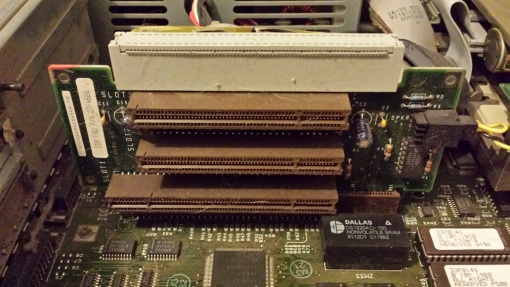 So much animal hair inside this system
So much animal hair inside this system
MCA was faster then ISA (10mhz compared to 8mhz) had an increased data width as well as having limited “plug and play” capabilities but unfortunately the PnP capabilities required constant updates of the reference disk for newer cards. A lesser pointed out positive of MCA cards is they tend to have less interference or “noise” so an MCA sound blaster sound card should technically sound a little clearer then its ISA counterpart as well as video cards looking a little better then A ISA counterpart. In reality though most users didn’t seem to notice or care. MCA was not backwards compatible with ISA and IBM required a hefty royalty for its use in other manufacturers machines. For these reasons it never caught on and PC clone manufacturers ended up coming up with the EISA slot to counter MCA.
This riser has two different forms of MCA slots. The top two are 16 bit and the larger bottom slot is I believe a 16 bit slot with a axillary video connection. I’m guessing this is a special slot of some video cards but there is very little information I could find on it. I originally thought it may be a 32 bit slot but specification sheets for the 55sx claim three 16 bit slots and a German Wiki image reports the slot to be axillary video. The biggest issue with MCA cards are the lack of options as not to many third party manufacturers made MCA cards though SCSI, network cards and memory expansion MCA cards don’t seem to rare or expensive on places like Ebay. Video cards tend to be fairly generic and confusing as to the standard they support and specifications they hold. Sound cards are extremely rare and can be very expensive. This is the biggest issue for gamers with a PS/2 system. Companies like Creative did make MCA versions of the Sound Blaster 16 as well as a few other third party makers but these cards are very hard to find and pricy making any sound option other then PC speaker on a MCA system not very practical. IBM did make a somewhat easier to find and cheaper M-ACPA/A sound card but this card IS NOT SB16 compatible and games tend to sound very “off” and incorrect.
The connector on the top of the riser is actually to the ESDI hard drive as it interfaces via the riser card.
IBM VGA PS/2 monitors of the time are generally of good quality though the one that came with my model 55sx was sadly dead.
So my overall thoughts on the model 55sx and indeed most of the MCA PS/2 line? Don’t bother with it. If you like to mess around with old PC’s with unusual components go ahead if you can find one cheap and under $25 or so but overall and especially as a game machine the 55sx and all IBM PS/2 MCA machines do not cut it. The modular design and revolutionary changes it brought to the PC world such as VGA and ps/2 ports for keyboards and mouse were great for PC in general but better implemented on generic machines. The proprietary components are a hassle, The Dallas real time clock is a hassle, the MCA slots are a hassle, the lack of accessible sound options is a hassle and the reference disks are a hassle. Your far better off with a generic system with ISA slots even if you lose the ps/2 ports. One thing to look for though is the model M keyboard that came with many ps/2’s as it is a very good quality and many times worth more then the PC so keep an eye out if you can get one of those with a deal.