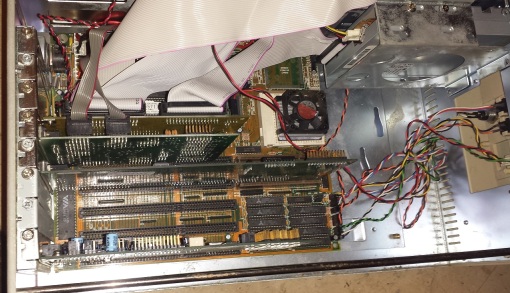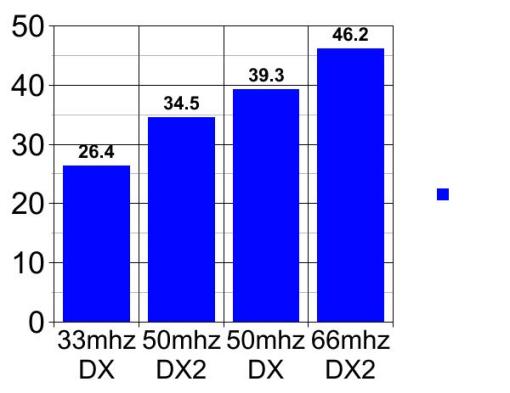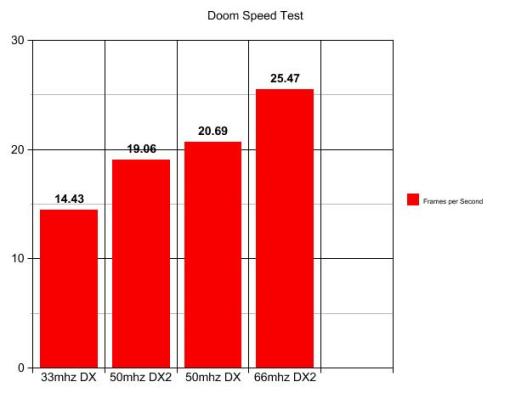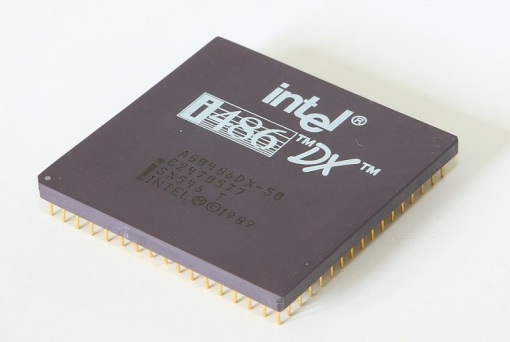 (Image from Wikipedia commons)
(Image from Wikipedia commons)
The Intel 50mhz DX chip, released in the summer 1991 was the first 486 CPU designed to run on the then blazing fast 50mhz front side system bus. For a very quick and simple explanation, front side bus or FSB is in a very simplified sense the speed at which the various components of the motherboard such as the chipset, RAM and so on communicate. If the CPU is to be thought of as the brain of a computer then the FSB would be the nervous system. The higher the number the faster the machine is overall. Generally the CPU ran at the FSB of the motherboard, thus if you had a 486DX-33 CPU running at its stock speed your FSB would be 33mhz as well. the 486DX-50 promised blazing fast speeds in a time when most 486 motherboards were running a FSB of 33 or even 25mhz. Unfortunately the majority of motherboards at the time simply could not cope with a 40mhz FSB let alone 50mhz and PC systems running a 486DX-50 quickly gained a reputation for being a very unreliable setup. This reputation was compounded by the fact that the faster VLB or VESA slot cards especially had a hard time running on the 50mhz FSB since this slot was tied directly to the CPU.
With that said I wanted to to take a look at the nowadays uncommon 50mhz DX chip and see if I could put together a stable running PC. I also wanted to compare it to a few of its contemporaries, especially the 486DX2-50 which also ran at 50mhz but on a much more stable 25mhz FSB via “clock doubling”.
So due to that last sentence I think we need to take a very quick look at what “clock doubling” is to help us better understand this era of CPU’s. I’m going to quote the Red Hill guide here on how they explain clock doubling.
“While it is relatively easy to make a CPU run faster, it’s much more difficult to do it for a whole motherboard…. you will remember that the IBM AT (286) decoupled the expansion bus, so that the video and I/O cards could run at a safe, conservative 8MHz even though the motherboard and CPU were zipping along at 16 or 33MHz. But even the best motherboards were limited to about 40MHz in those days, so to make a 50 or 66MHz CPU work reliably, the motherboard had to be decoupled as well. This is a mixed blessing. It allows a faster CPU, but looses performance because access to anything off-chip (RAM in particular) is limited to motherboard speed — in this case, 25MHz.
So CPU clock doubling is really motherboard clock halving. In itself it doesn’t make the CPU run any faster, it just lets the motherboard run more reliably with a fast CPU.”
So in a nutshell a 486DX-50 is running both the motherboard AND the CPU at 50mhz where for example a 486DX2-50 is running the motherboard at 25mhz and the CPU at 50mhz but how great of a difference does this really make? My reading suggests a DX-50 in a well setup system can rival the famous DX2-66 which is a 66mhz CPU running on a 33mhz FSB but that remains to be seen.
First off lets look at the setup I will be using.
Specs are as follows
Motherboard – FIC 486-GVT U2?
The motherboard is a slight mystery to me. It identifies itself on the board as a 486-GVT or on some chips a 486-GVT U2 but from looking on the internet the jumper layouts of similar boards don’t seem to quite match up. There seems to be a few layouts for the 486-GVT 2 but they don’t exactly match this board though I was able to figure out were the jumpers that control FSB were and discover the settings via experimentation. This board is actually pretty nice featuring both 30 and 72 pin RAM slots and two VLB slots as well as a lithium coin battery for the CMOS so I would guess this is a later model motherboard for the era.
CPU’s – for testing I will be using all Intel CPU’s. a Intel 486DX-33, Intel 486DX-50, Intel 486DX2-50 and lastly the legendary Intel 486DX2-66.
 (DX-50 on left with heatsink I added)
(DX-50 on left with heatsink I added)
 (bottom side of Intel 486DX-50)
(bottom side of Intel 486DX-50)
RAM and cache – for RAM I’m not using anything special just 24MB total of 30 and 72 pin RAM, for L2 cache I’m using 15ns chips totaling 256KB
Video and sound – for video I’m using a 1MB VLB Diamond Speedstar Pro card based off the Cirrus Logic CL-GD5428 chipset. Cirrus Logic was mostly known for their mid range graphics card offerings but near the end of the 486 era did put out a few of the fastest video chipsets. the GD5428 is no slouch and is a very competitive 2D DOS video card.
the sound card really doesn’t come into play here with the CPU benchmarks but for the sake of telling it is a sound blaster 16 Vibra model.
I/O – for I/0 ports and IDE control I’m using two separate cards. for serial and parallel ports I’m using a generic 8-bit SIS controller card and for my floppy and IDE controller I’m using a SIIG CI-1050. One problem I’m having with the SIIG card is my CD-ROM drive is not being detected which I haven’t taken the time to trouble shoot since I did not need it for these tests. It also does not work with other CPU’s installed so I’m chalking it up to an issue with the SIIG card. for a hard drive I’m running an old 1.1GB Quantum fireball 1080.
The main thing one needs to watch out for on 486 machines if your using 40mhz or higher FSB is the number of VLB cards you have installed. Since they are tied to the CPU they can be very sensitive to the bus speeds. The general rule is the less VLB cards the more stable. Your usually safe running two cards on a 33mhz bus system but on a 40mhz bus system you will likely hit instability using two or more VLB cards. It’s not uncommon to have one or another card refuse to work, corrupt data ect. On a 50mhz bus system even getting one VLB running reliably can be a challenge. The safest bet for the type of card to use in a VLB slot is a video card as this is the type of card the slot was originally intended for.
With this in mind I limited myself to strictly one VLB card to use for video. Many times PC builders had to cherry pick cards to find one that ran reliably in these high FSB system but luckily my Diamond Speedstar Pro has run perfectly at 50mhz.
Which leads me to the reliability of my machine. Although I don’t use it daily I did run it extensively prior to writing this article and played quite a few games on it without any issues. I don’t doubt the frustration I’ve read about with 50mhz FSB 486 boards but it appears I got very lucky with this build. I haven’t had any of the usual issues such as data corruption, crashes or refusals to post. The one problem I did encounter though is that I cannot confirm my L2 cache is working. Cachechk crashes when attempting to run it and Speedsys also detects no L1 or L2 cache to test. This seems to be a usual issue to very fast 486 systems. Faster cache RAM may help solve this issue.
I have compared benchmarks though with multiple other users of 50mhz 486 systems on Vogons and my numbers seem spot on with those systems with slight variations.
So, does the 50mhz Front Side Bus speed pay off in the end? Well, no, not really.
I ran several benches on the exact same machine with the only differences being the CPU and FSB and in the end the results were usually the same regardless of the test. The 66mhz DX2 running on a 33mhz FSB always smoked the 50mhz DX chip. Also the 50mhz DX and DX2 were usually somewhat close in performance despite the FSB of the DX2 being half that of the DX version. In theory programs only using the CPU’s internal cache should run about the same speed wise but those that are I/O intensive should see a noticeable speed bump and my VLB video card running with 0 wait states SHOULD be blazing fast under the 50mhz bus speed. keep in mind results seem to vary depending on the motherboard and chipset as well.
here’s two graphs to illustrate. First is 3DBench a popular 486 era benchmark test.
3DBench
Results are mostly as we would expect. the 33mhz DX lags well behind while the 66mhz DX2 beats the 50mhz DX by roughly 7 points while 4.8 points separate the 50mhz DX and DX2.
This is largely repeated in the Doom speed test as well.
Doom Speed Test
In the Doom speed tests the DX and DX2 are even more evenly matched it appears with the 66mhz DX2 pulling well ahead again and the 33mhz DX falling well behind. I made a comparison video of both these tests running here as I think a video better represents the various CPU’s.
So in the end, yes you can get a 486 system with a 50mhz DX chip and a VLB card running reasonably stable with a little luck and the right parts. Is it worth it? Again, my answer is no, at least in my opinion. Sure having a 50mhz system has a kind of retro cool factor but despite what Red Hill seemed to say I don’t think it comes close to the 66mhz DX2 at least from what my testing and running both CPU’s has shown me. I have also looked at benchmark results as I said earlier from other users that compared systems and the 66mhz always seems to come out on top in these other tests as well. I’m sure there are instances where the 50mhz bus system may run faster but those instances seem few and far between. When looking at both 50mhz 486 chips and comparing to the DX2 version, sure, it’s a little faster but its really not that significant especially when put up against the hassle of finding the right parts to make a DX system run reliably.