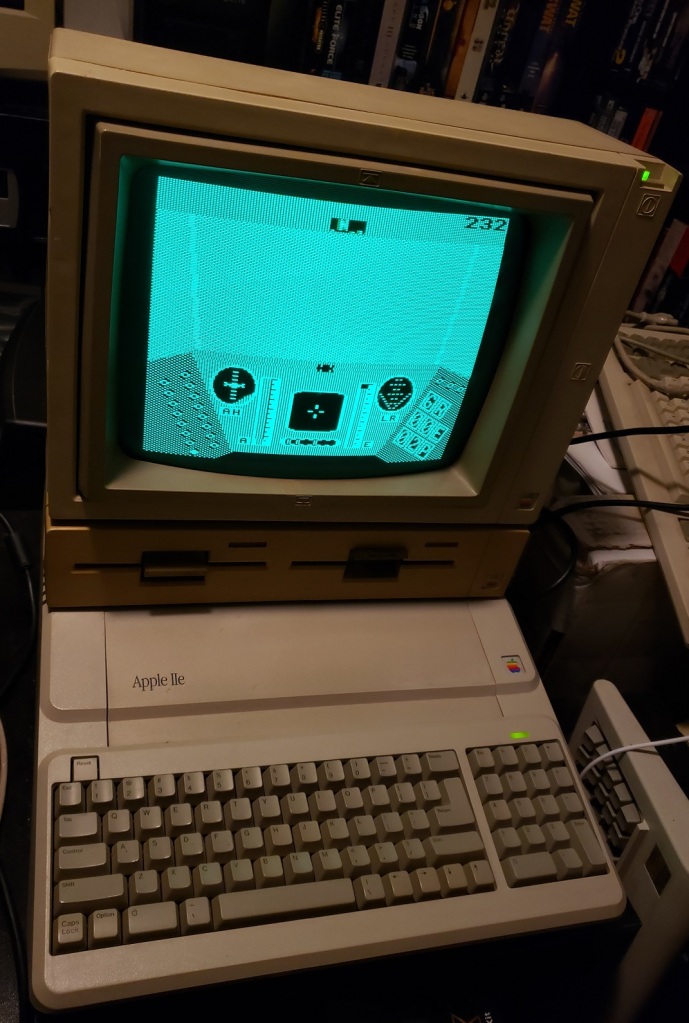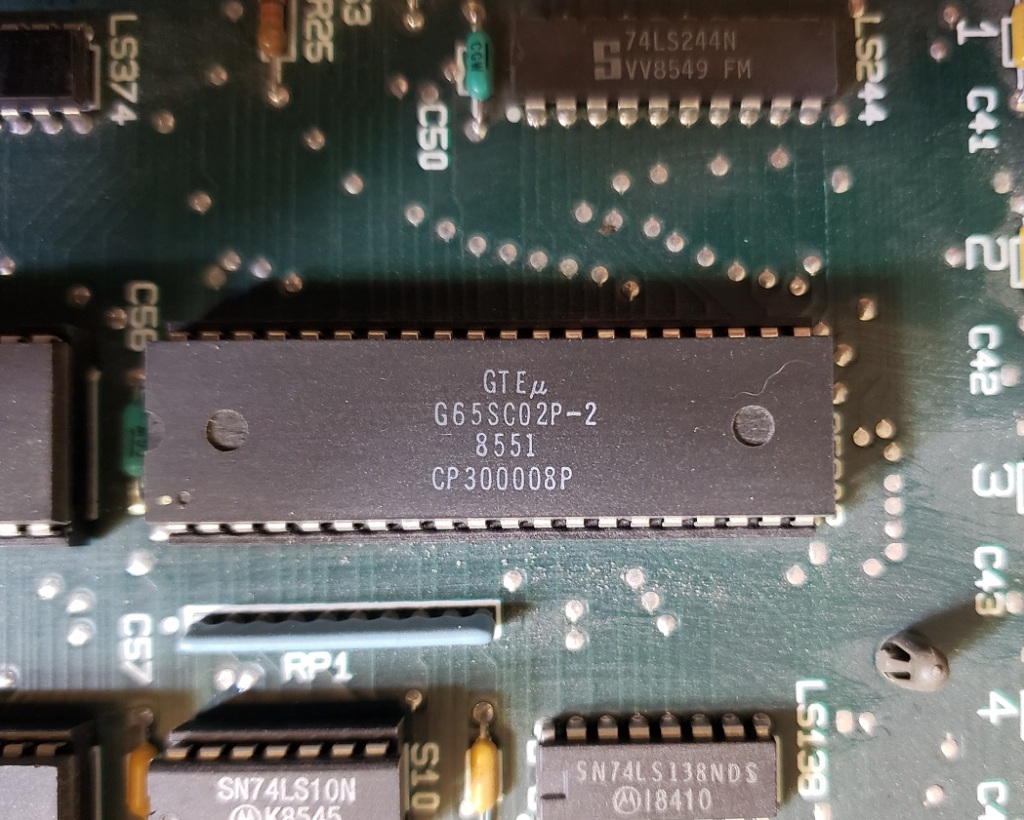In 1987 Apple released its newest and final revision of the venerable Apple IIe, The Apple IIe Platinum. This final version of the Apple IIe would simplify the motherboard, include many of the Apple IIe enhanced upgrades such as the 65C02 CPU and extra memory, added a number pad to the keyboard and it all came in a new platinum colored case. If you’d like to learn more about the IIe in general or its associated monitors I’d suggest clicking on the previous link.
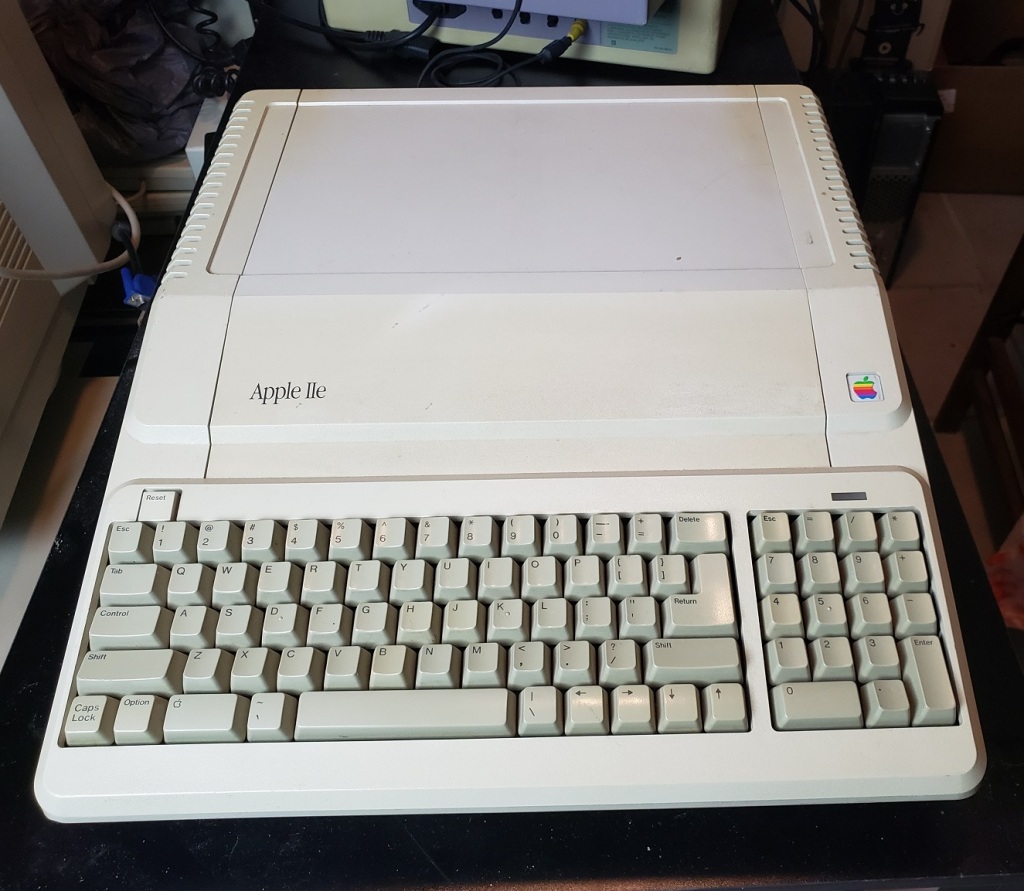
Besides the new color, the case itself is more or less the same in terms of size, weight, and overall design. The biggest difference is the inclusion of a number pad on the right side of the keyboard as well as a larger power LED located above it.
The inclusion of the number pad itself is of somewhat dubious utility since no games take advantage of it and it’s really only useful if you’re doing a lot of number crunching on your Apple II. I suppose this would have been more useful in the late 80s if you were doing business tasks though as a retro gaming computer, it has little to no use. The inclusion of the pad does offset the keyboard so If you really prefer a centered keyboard the older Apple IIe is probably the better choice.

The rear of the Platinum is identical to the older IIe. In the lower-left corner, we have an RCA-style composite color video jack with the same capabilities as the IIe.
- 40 and 80 columns text, white-on-black, with 24 lines
- Low-Resolution: 40×48 (16 colors)
- High-Resolution: 280×192 (6 colors)
- Double-Low-Resolution: 80×48 (16 colors)
- Double-High-Resolution: 560×192 (16 colors
next to that are dual 1/8th audio jacks for connecting a tape deck and finally a DB-9 joystick port.
Expansion capabilities are the same as the IIe
finally, we have the power supply with a standard three-prong connector.
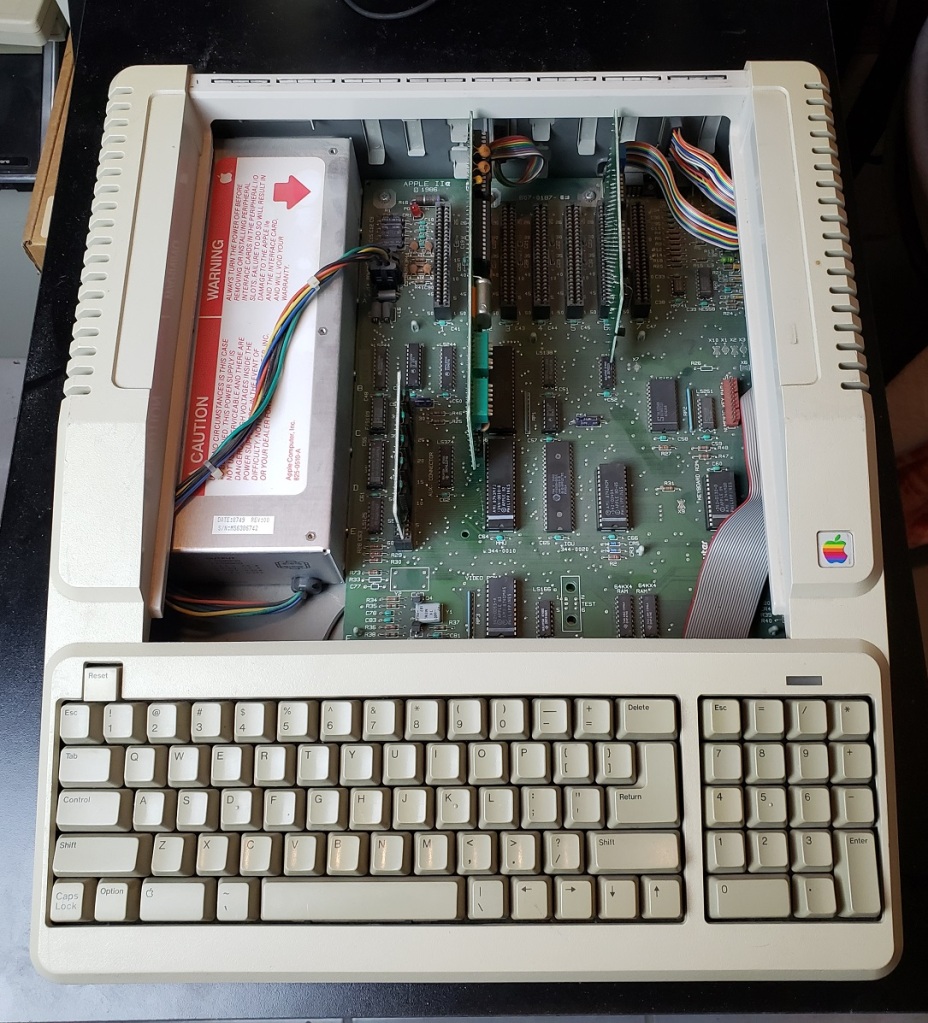
The top of the case removes the same as the earlier model, via two plastic tabs on the rear.

Compared to earlier versions of the Apple IIe the motherboard in the Platinum has fewer chips and is more integrated.
1) CPU – The Platinum uses the 65C02 processor running at 1.023MHz on an 8-bit bus. This CPU is an enhanced version of the 6502 CPU found in earlier Apple IIe computers and offers bug fixes, lower power draw, and some performance improvements. This CPU as well as its accompanying chips was standard on the Platinum, whereas on the IIe it was an optional upgrade. This newer chip does break compatibility with a very small number of early and “poorly written” software titles.
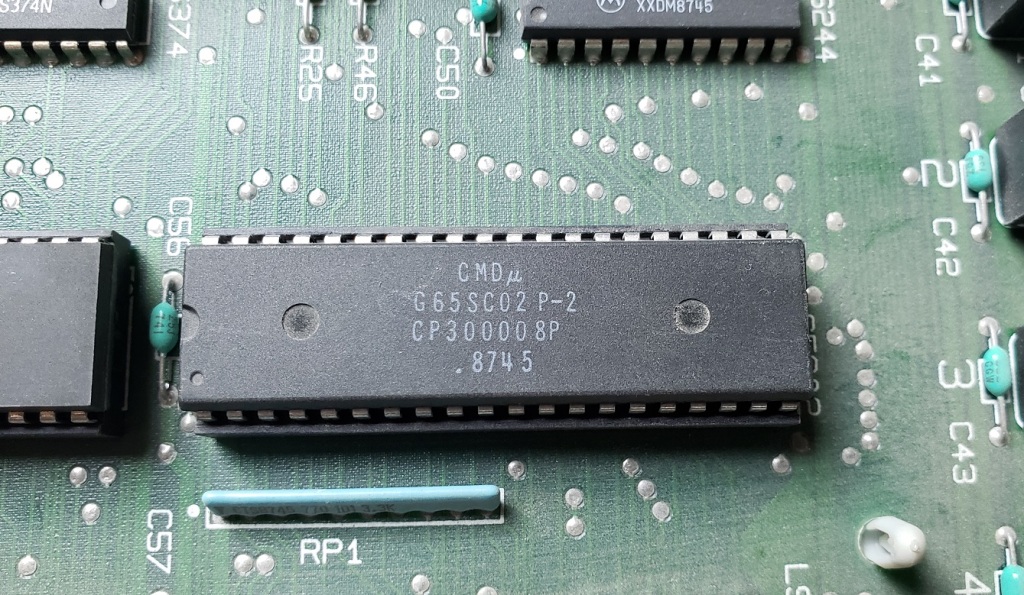
2) RAM – Although the Platinum contains the same amount of memory soldered onto the motherboard as the earlier IIe, 64k , the number of RAM chips has been reduced from eight to two chips. This has led to overall higher RAM reliability on the Platinum as there are fewer chips on the board to go bad. It’s also possible the memory in the Platinum is higher quality as well as just being newer produced chips in general.

3) Expansion Slots -Like the IIe, the Platinum features seven 50-pin Apple IIe Bus slots for expansion. This worked very much the same way as it does on any IBM compatible as you can buy various compatible expansion cards and simply install them in the slots. These cards ranged from the disk drive controller to modems, sound cards, and even hard drive controller cards.
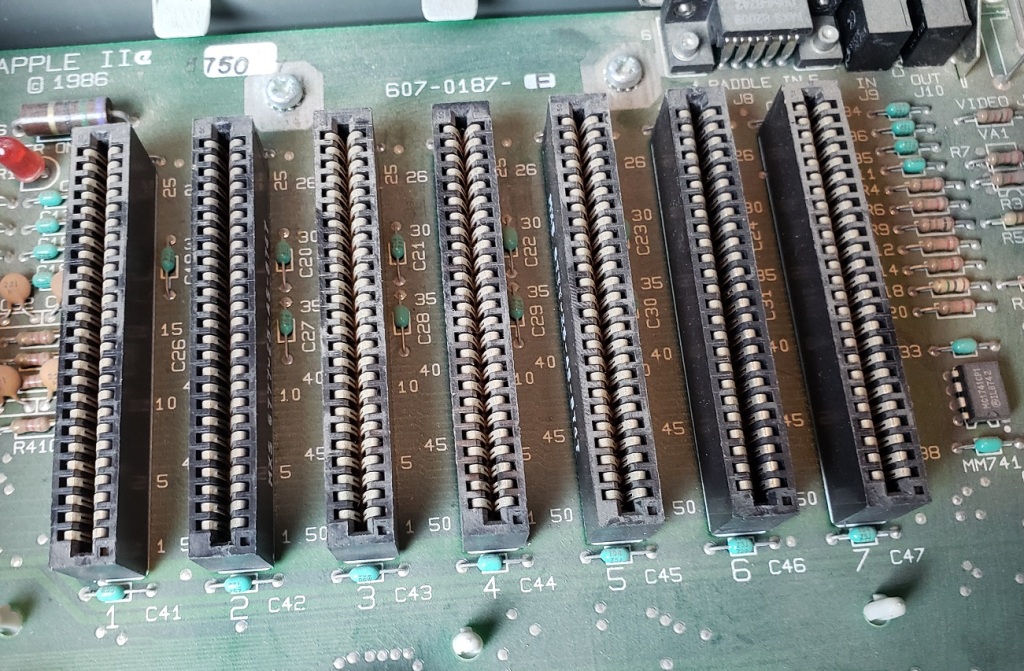
My IIe Platinum came with the newer style floppy drive controller which is compatible with the Duo Disk Drive. I believe this controller was sold standard with the platinum.
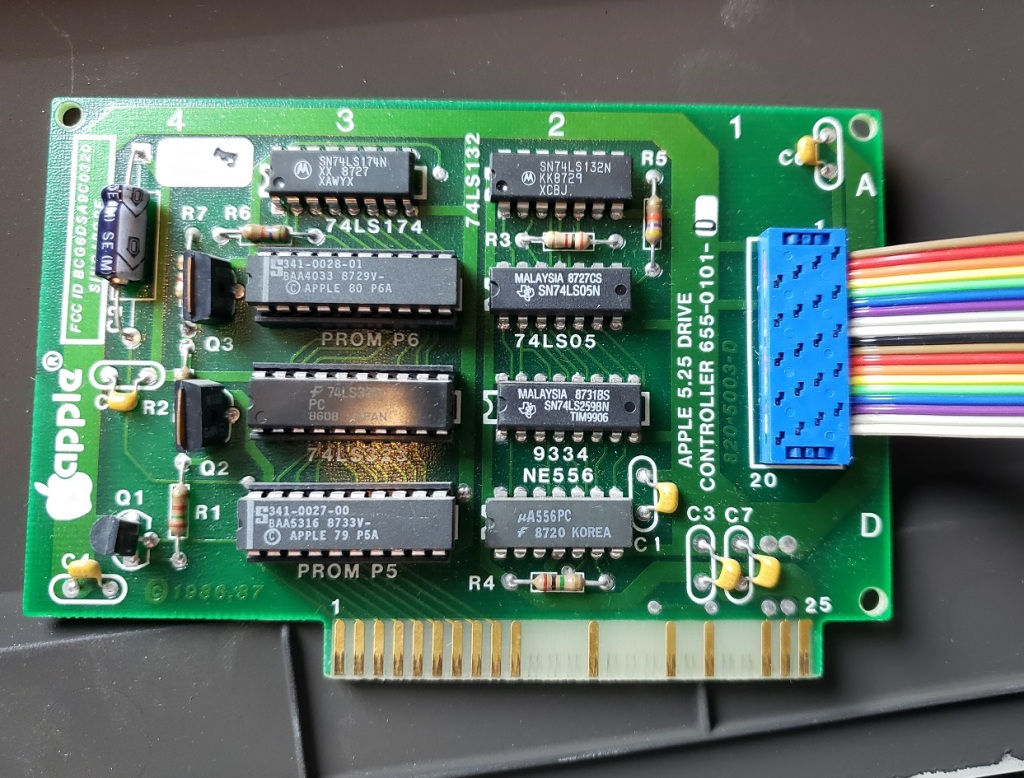
My Platinum also came with an Apple Super Seriel card II which I believe was installed after purchase by the previous owner. The super serial card functioned as both a modem and a Serial Interface Card for connecting a printer.

4) Auxillary slot – Also like the IIe, the Platinum motherboard features an Auxillary slot for adding memory cards and accelerators. The Platinum did come standard with an 80-column 64k memory card for a stock memory size of 128k.
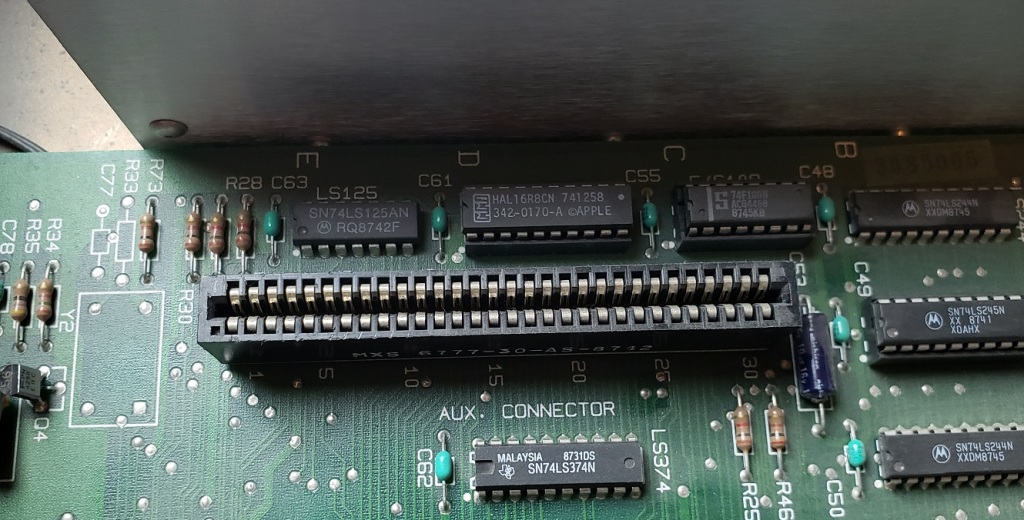
The memory card that came with the Platinum also appears to be much smaller and more integrated than the previously sold 80-column memory cards meant to upgrade the IIe.
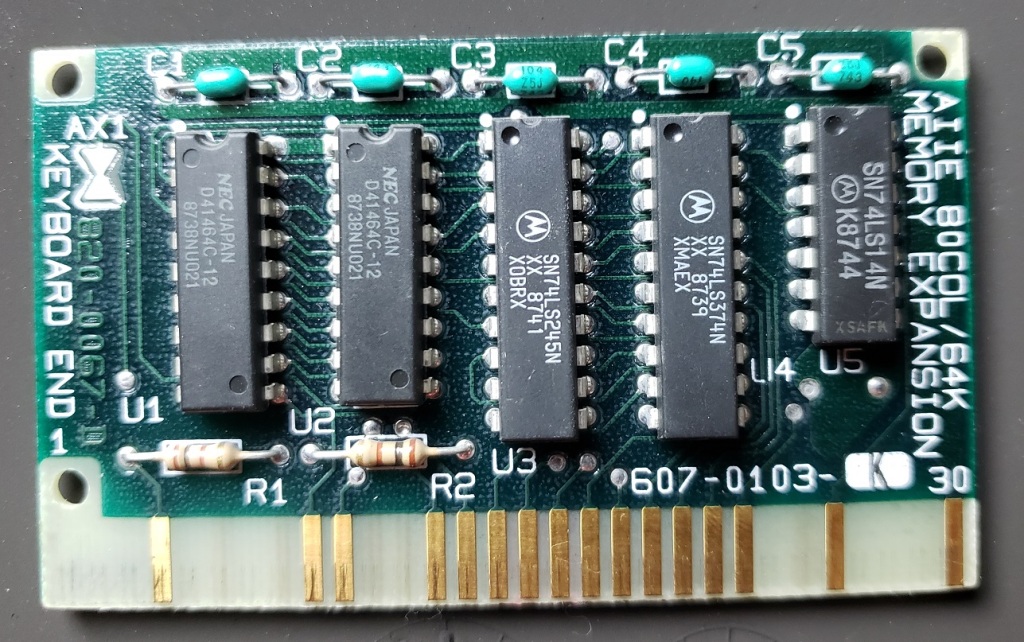
5) Sound – Like the video, sound was not improved for the Platinum and is provided by a cone speaker.

If you’re in the market for an Apple IIe should you stick with the older IIe or choose the Platinum. The answer mostly depends on which case you prefer, as they are more or less identical machines. From what I gathered online most people seem to prefer the classic look of the Apple IIe as well as the positioning of its keyboard. That said the Platinum does have a few practical advantages. The first is that they appear to be more plentiful than the earlier IIe and thus tend to sell for lower prices. They also can save money in the upgrade department as with an IIe you may need to acquire things like the 65C02, an 80-column memory card, or a newer floppy drive controller if you’d like to expand your machine’s capabilities. On the Platinum, these features were standard (though previous users may have removed these options).
being a newer machine overall with a lower chip count also seems to have improved the general reliability of the Platinum over the IIe, especially in the memory department which is another good reason to grab a Platinum over a IIe.
Overall the differences don’t seem to be too major when comparing machines. The number pad really doesn’t add much at all to usability and the improved reliability is likely marginal so if you enjoy the Apple II I’d suggest grabbing whichever one you prefer.