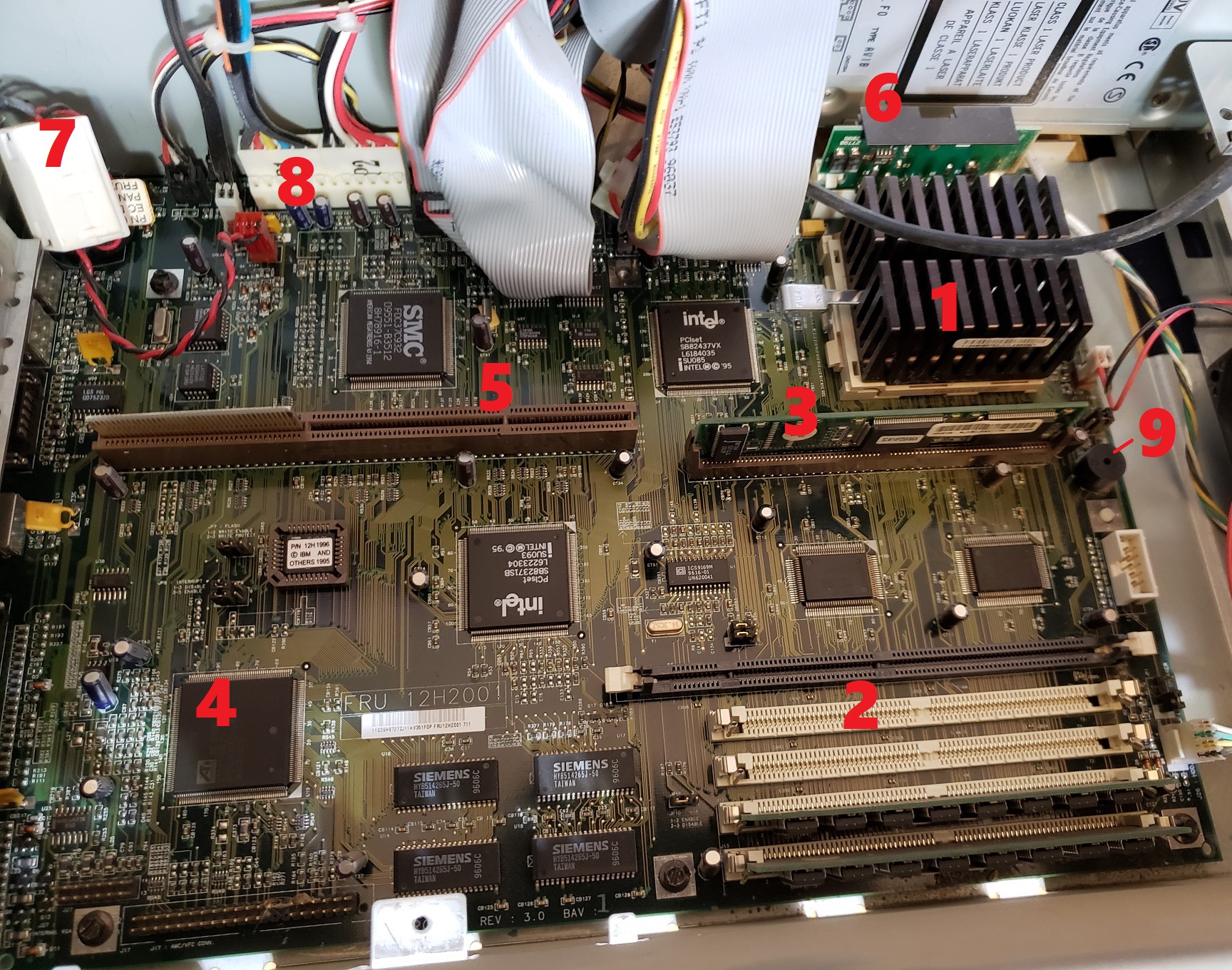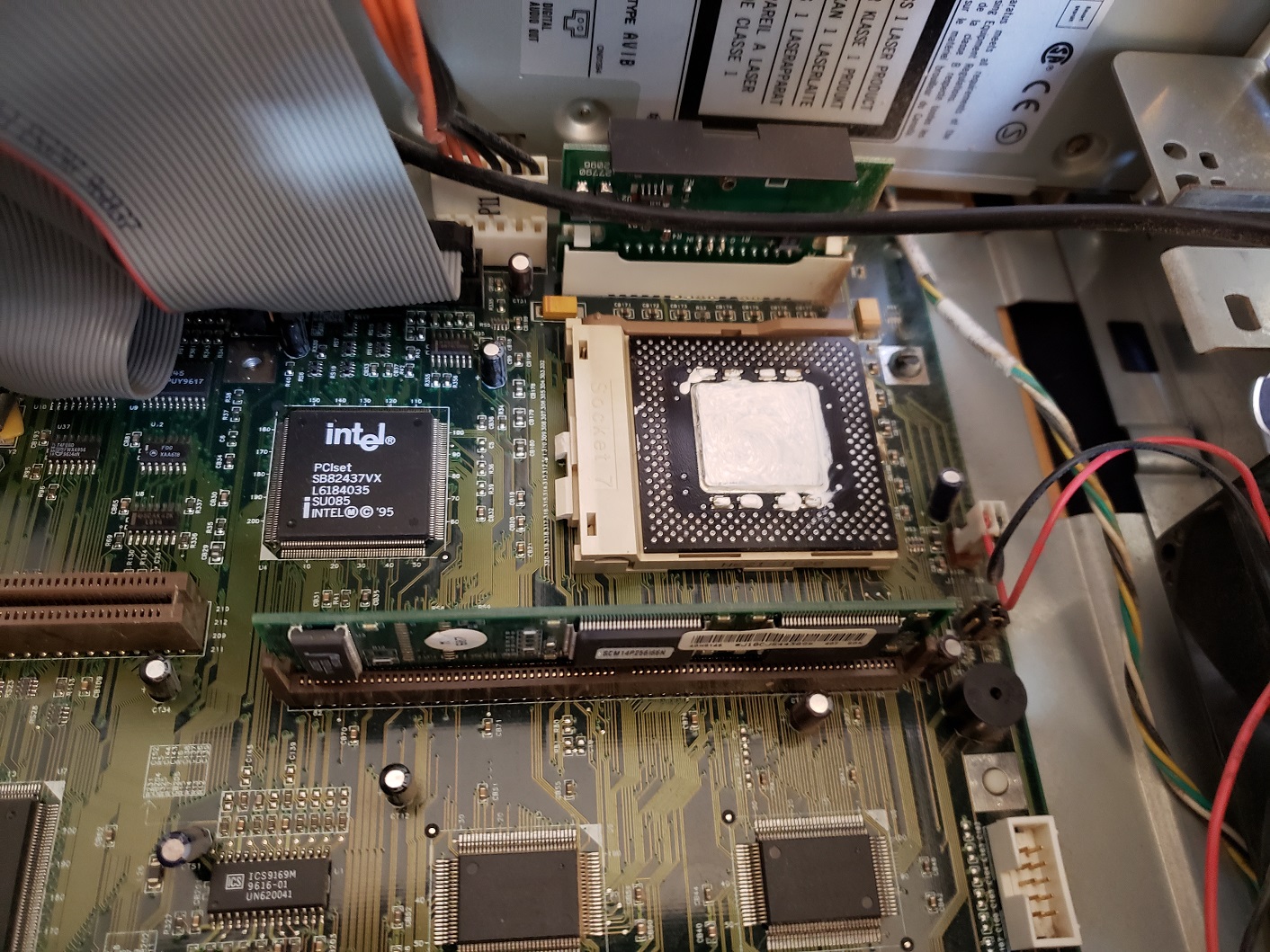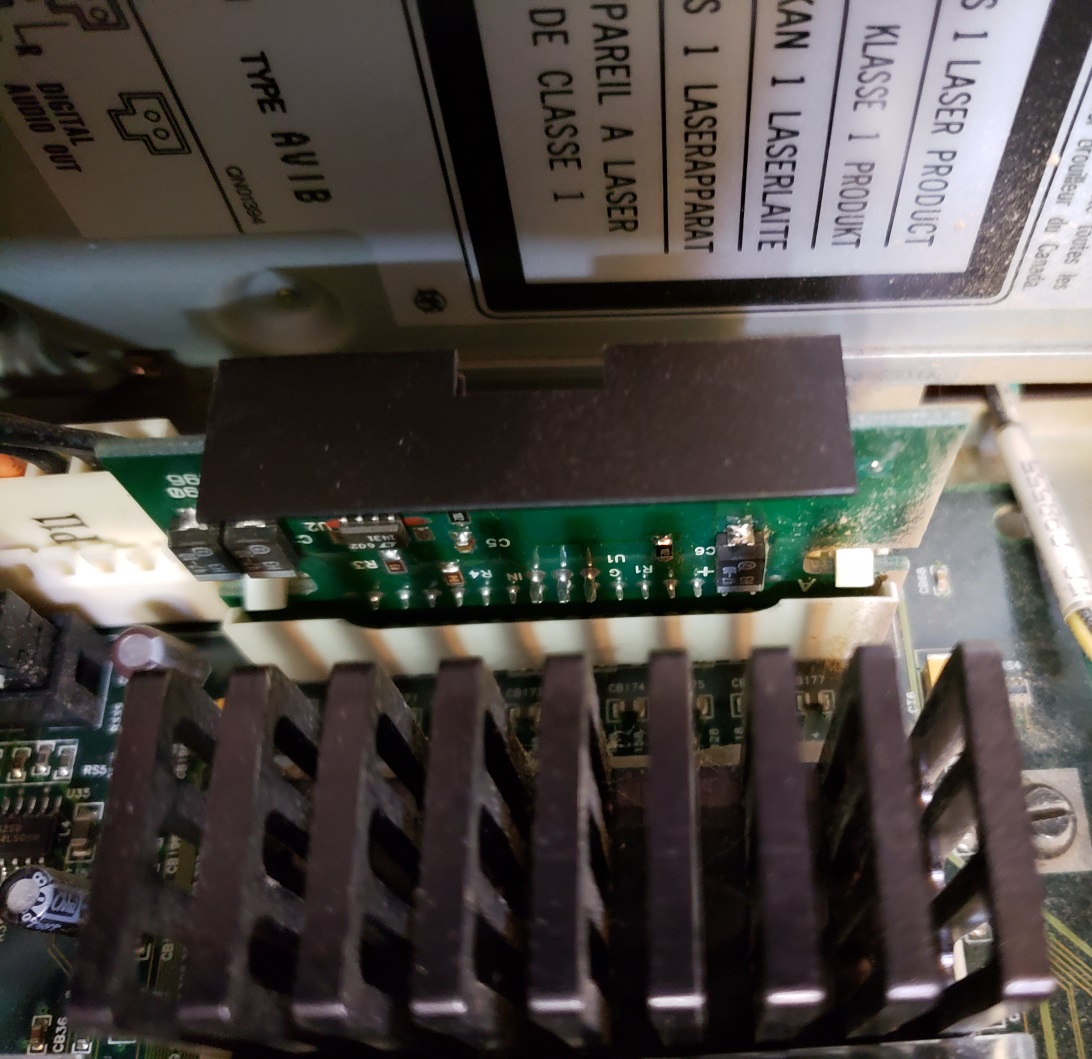In the year this article is being written (2019) what company comes to mind when you think of “Personal Computer”? Dell? HP? Gateway? possibly a maker of computer components like Asus? Well in the ’80s the answer would very likely be IBM. IBM set the standard for the early personal computer with the model 5150 and continued to be a force in the home computer market for some time. By the late ’90s though IBM had started to withdraw from the home PC market and the average home computer buyer was more likely to think of companies like the aforementioned Dell or Gateway 2000 (as they were known at the time) when shopping for a PC. Today we are going to take a look at the IBM Aptiva model 2176 from the mid 90s and see what IBM had to offer to the home market in those later days.
The Aptiva 2176 is actually a pretty nice looking tower and for the day stood out with a unique looking design. At the top we have a large square power button with two LEDs for power and HDD activity located to the left. Lower down we have the classic IBM badge and of course that large sturdy handle on top that pretty much every tower of the day lacked giving the case its own look.
Pressing the large blue button on the upper left releases the upper cover which slowly and oddly satisfyingly slides down to reveal the drive bays.
There is room for two 5 1/4 drives as well as two of the 3 1/2 inch variety. I still have the original configuration of one 1.44MB floppy drive and the original 8x speed CD drive.
Turning the PC around and taking a look at the back.
On the back we have a curious indent near the top of the case and it took me a little while to realize that this was actually a grip for your other hand when using the handle at the front of the case to transport the Aptiva.
Under the power supply we have an odd jack with a sticker next to it showing a speaker and 12V. This is actually a pretty handy jack for powering certain external speakers, thus freeing up a socket on your wall or power strip. I’m surprised I’ve never seen this handy addition on any other PC case.
Below this we have a hefty eight expansion slots with various connectors lined up to the left of these. First of these connectors are two standard PS/2 ports for keyboard and mouse. This followed by a serial port and a single USB 1.0 port. The Aptiva 2176 is one of the earliest OEM machines I know of to feature a USB port. Lastly we have a standard printer port and a VGA port for the built-in video.
The case can be opened by unscrewing two screws at the top of the case near the handle to the front and then pulling back on the cover.
My Aptiva appears to of been mostly left stock upon taking a look inside. The first thing you notice is the odd riser board obscuring a majority of the motherboard which IBM used for this Aptiva. We will take a look at this after a quick look at the hard drive.
My machine came with the original 3.2GB hard drive installed. The hard drive on this model is installed in a small 3 1/2 inch bay directly above the power supply, thus leaving the frontal drive bays free. The built-in EIDE controller supports up to mode 4.
Let’s go back now and take a closer look at the riser board.
The riser board has one AUX style power connector connected to it and is pretty unique in its design having two PCI slots between two separate sets of 16-bit ISA slots, two ISA above and four below for a total of six ISA.
I find the choice of only including two PCI slots on a socket 7 Pentium class motherboard intended for a Windows OS especially odd. At the point the Aptiva was released PCI was certainly seen as the primary expansion style slot of the future and limiting the board to only two slots seems a tad short-sighted, especially when we consider that even 486 class motherboards that had PCI had at least three of the slots. The lack of PCI isn’t much of an issue if you intend to use the Aptiva as a DOS machine but could be limiting if you wanted a more capable Win9x PC. Thankfully having integrated graphics does alleviate the issue a small amount.
Here we have the motherboard with the riser board removed.
1) CPU – The motherboard is a socket 7 board and from what I could tell the model 2176 came with either a 166MHz or a 200MHz non-MMX Pentium CPU. My Aptiva came with the 166MHz Pentium non-MMX installed along with a fanless heatsink (though a case fan was nearby).
Officially the model 2176 only supports up to a 200MHz non-MMX but I’ve read from other sources that some individuals have had success with installing a 233MHz MMX CPU as well as later 333MHz K6-II CPU’s though you may encounter issues with the BIOS not reporting the correct CPU on POST. Installing a later K6 CPU may also require a voltage regulator that can support lower voltages. The regulator can be seen in the image below located above the CPU socket. I haven’t experimented with later CPU’s myself so I take no responsibility if you try later CPU’s though I would guess getting a 233MHz Pentium running by setting the multiplier to 1.5x to get 3.5x 66 = 233 along with a decent heatsink/fan wouldn’t be much trouble.
2) RAM – The model 2176 can accept a maximum of 128MB of memory via either a single 168-pin socket or four 72-pin sockets. I currently have 64MB of memory installed via a pair of 32MB 72-pin SIMMs.
3) L2 cache COAsT slot – The 2176 motherboard uses a COAst module or Cache On A SticK for L2 cache. The board can accept either 256KB or 512KB modules though mine has the seemingly more common 256KB module installed.
4) Video – The on-board video chip for the Aptiva 2176 is the ATI 3D Rage chip with 2MB of memory. The 3D rage was more or less ATi’s Mach64 2D core with some 3D capabilities and MPEG-1 acceleration tacked on. As a 2D chip it does a decent job with Windows acceleration and has decent DOS compatibility. As a 3D accelerator through the first Rage is pretty lacking which is understandable seeing as this is a pretty early 3D chip. I tested a few games on this machine and found Tomb Raider playable but the sequel was missing textures. I wouldn’t expect great compatibility with 3D games past the 1997 or so mark even if you max the RAM in this system and beef up the CPU. I’d definitely recommend using one of those PCI slots for a video card upgrade.
Before moving on though I will say I found the Aptiva 2176 a bit picky when it came to video card upgrades. Some of the more “quirky” accelerator cards such as the Rendition Verite that may require some BIOS tweaking simply would not work with my Aptiva despite upgrading to the latest BIOS. A Matrox Millenium card however installed without issue.
5) Riser card connector – This is the slot for connecting the riser card. The slot uses edge connector pieces to make the connection. These edge connectors are not secured to either the slot on the motherboard or the riser card so if you do remove the riser card you may get a piece or two that stays stuck to either the card or the board. as you see below.
6) VRM – This is the voltage regulator module. I mostly see these on socket 5 and Pentium Pro and early socket 7 boards and are used to control the voltage to the CPU. If you want to use a CPU that requires a lower voltage make sure your installed VRM is capable of supplying that lower voltage.
7) This is the voltage regulator for the external 12v speaker jack
8) AT power connector
9) piezo speaker
Even though sound was not built into the motherboard IBM supplied every Aptiva 2176 with the infamous Mwave sound/modem combo card also known as the “Dolphin”.
The card is a 16-bit ISA combination sound card/modem. The card features IBM’s Mwave digital signal processor and a chip from Crystal. The Mwave is sound blaster compatible and has midi capabilities. The modem part of the card is quite interesting since it is a 28.8k modem software upgradable to 33.6k. Unfortunately the card had many issues and was infamously buggy, especially when using both the sound and modem functions. This was so bad a class action lawsuit was filed against IBM and the card was quickly dropped on later models.
I wanted to experience the sound capabilities of the Mwave myself so I installed the sound card drivers and left the modem drivers uninstalled. Doing this I had a pretty stable experience with the card overall.
There is a later plug and play version of the Mwave called the Stingray but for my non-plug and play Dolphin version Windows did not detect the card on install. The 2176 originally came with Windows 95 though I had upgraded my Aptivas OS to Windows 98SE and the drivers for the Mwave needed to be manually installed off of the Windows 98 installation.
Control Panel > Add New Hardware > No, I want to select hardware from a list > scroll down to “Other Devices” > in Manufactures select IBM and in Models select “IBM Dolphin Mwave DSP adaptor”
Doing this will give you basic sound functionality in Windows. Sound in DOS may take some extra steps to set up but this will give basic Windows sound support. The midi capabilities at this point are pretty bad and require an extra step.
For full midi support you’re going to need to find and download the Mwave midi samples on the internet and install them to C:\Mwave\Samples\Midimed
You can simply drag and drop the files to the specified folder and I found the midi capabilities of the card to be quite adequate after installing the samples.
The IBM Aptiva model 2176 isn’t a bad computer overall once you deal with its quirks. These things were quite expensive in their time and I wouldn’t have found them a great value when new but as a retro PC you can do a lot worse. The case is actually quite nice and stands out a bit from the other beige towers with its handle and sliding drive panel. There are some odd choices such as the riser board and the severe lack of PCI slots. The lack of PCI slots can hamper any thoughts of adding a new video card and a pair of Voodoo 2’s in SLI along with a USB 2.0 card and an ATA-133 controller (all at once) but I’d strongly suggest at least ditching the Mwave for another PCI or ISA sound card (depending if your leaning more DOS or Windows gaming) and bypassing the 3D Rage chip for a more capable PCI video card.