I’m a fan of the Dell Dimension and XPS series, especially of the late 1990s. We’ve looked at a few of these PCs in the past such as the Dimension XPS D and R series and the Dimension 4100. The Dimension series PC we’re going to take a look at in this article falls somewhere between those two in terms of when it was produced and its power.

The T___r series as seen here features the same slim tower case as the D series and the 4100 series I looked at in previous articles. My computer specifically is an XPS T700r, the number between the T and r designates the CPU speed so it can vary between PCs of this series from 600 to 850MHz.

The T___r series uses a tower case that is slightly thinner than most beige PC towers of the era. Several models of the Dell Dimension line use this tower case and I quite like it. It features dual 5.25 inch bays as well as dual 3.5 inch bays and then a special slot and cutout for a 3.5 inch floppy drive, typically of the 1.44MB variety.

The rear of the case is fairly typical with the PSU up top and a large case fan located underneath it. The built-in I/O is pretty sparse but has everything you need including dual PS/2 ports for keyboard and mouse. Two USB 1.0 ports (assumed 1.0 or 1.1) and a single serial and parallel port. There are four LED lights below the parallel port to help troubleshoot problems if they should occur with the PC.
There are seven expansion slots for adding video, sound, etc but generally, the computer was pre-equipped when it was purchased. my PC came fully equipped though several of the blank expansion slot plates were missing.

Here is our Dell with the side panel removed. You can see there is an extra 3.5 inch bay under the floppy drive where I currently have the hard drive installed but the hard drive can also fit vertically in the spot underneath. The CPU on this PC is cooled via the case fan and uses a black plastic shroud to direct air from outside of the case to flow over the CPU. The OEM Dell motherboard uses the Intel 440BX chipset.

Motherboard with CPU shroud and expansion cards removed.
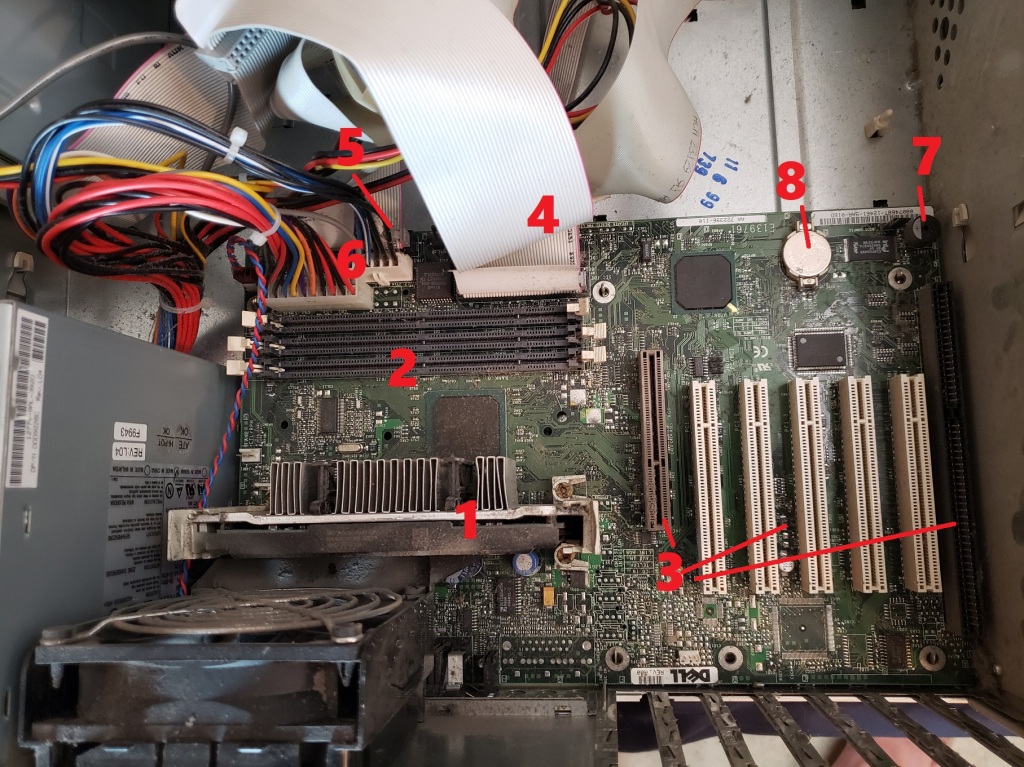
1 ) CPU – The T___r series all use the Coppermine Pentium III CPUs in the slot 1 form factor. My T700r predictably uses the 700MHz version of the CPU. The T___r series used Pentium III CPU speeds between 600MHz and 850Mhz. The CPU can be swapped with another slot 1 CPU and if the shroud is removed one could use a CPU with its own heatsink and fan attached. The 700MHz Pentium III is sufficient for most Win98 gaming needs although everything up to the Coppermine 1.1GHz slot 1 CPU should work though this may require the latest BIOS.
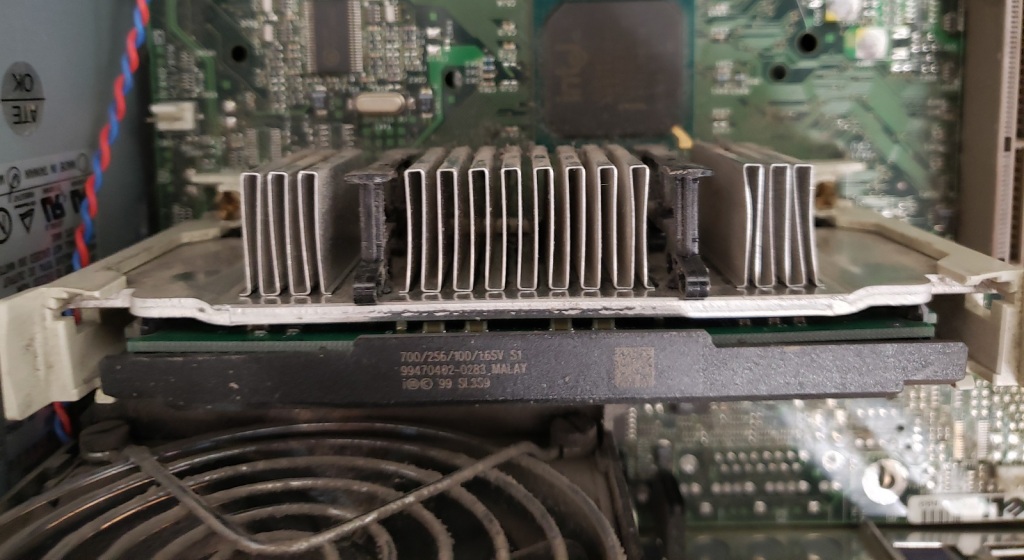
2) RAM – With three memory slots, this PC can accept up to 768MB of PC100 SDRAM which is overkill for a Windows 98 PC and adequate for an early Windows 2000 or XP type build. My PC came with two 128MB mismatched sticks of PC100 RAM for a total of 256MB of memory.
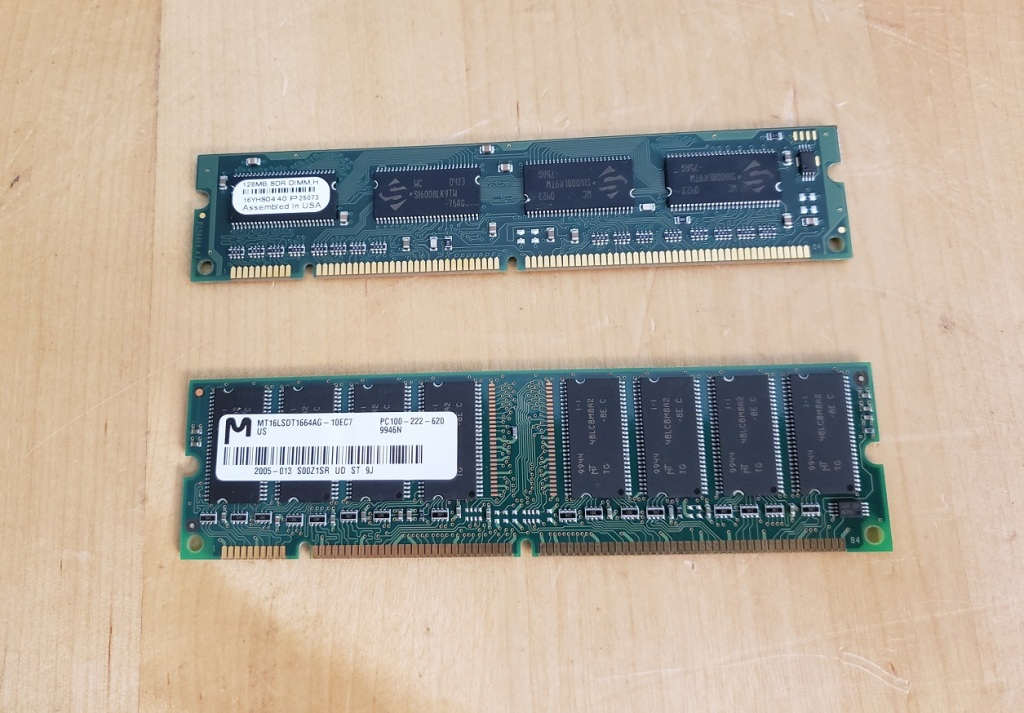
3) Expansion slots – The motherboard for the T___r series comes equipped with one x2 APG slot, five PCI slots, and a single 16-bit ISA slot. The ISA slot makes this machine a good candidate for DOS games as one can install an ISA sound card for better compatibility with DOS titles.
4) dual IDE connectors
5) Floppy connector
6) Proprietary power connector.
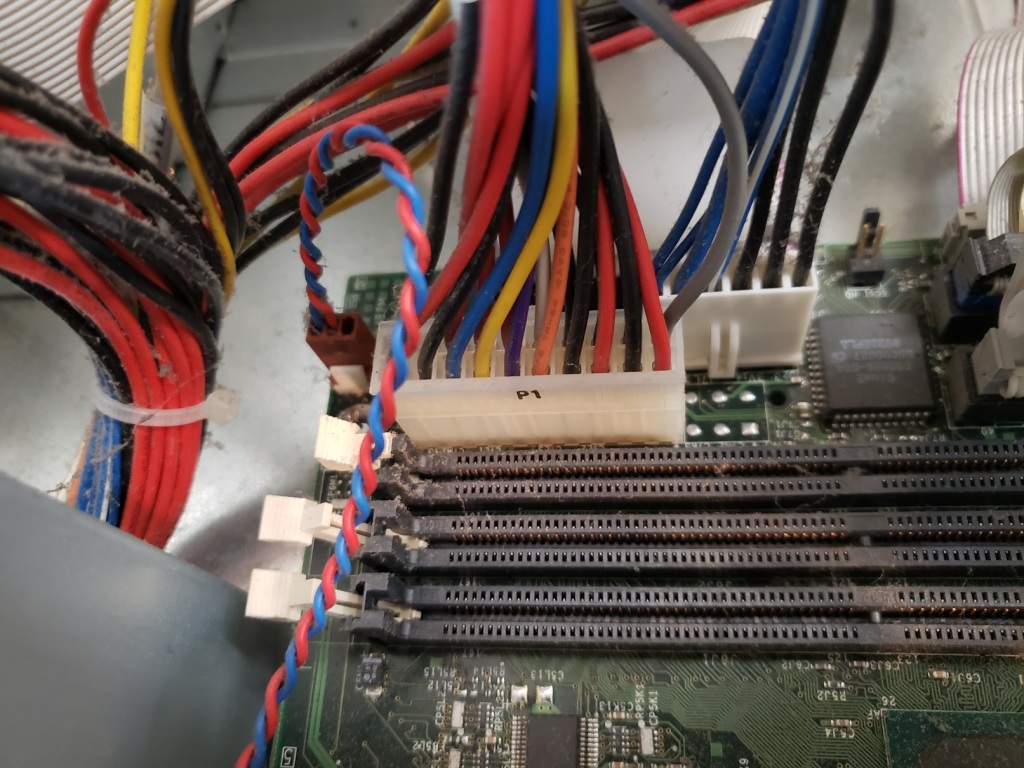
Like most of the Dell Dimension PCs from this time the T___r series uses a proprietary power connector that is split into two parts looking like a standard ATX and additional AUX connector.
7) Piezo speaker
8) CMOS battery
Expansion Cards
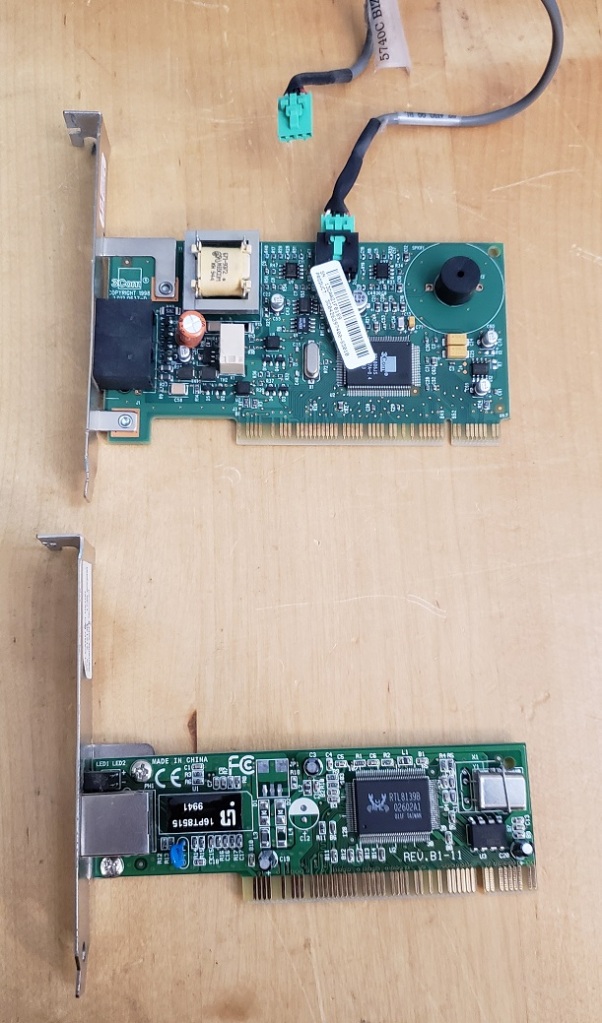
My PC came with the above modem and ethernet cards.

duel USB PCI card.
Sound Card
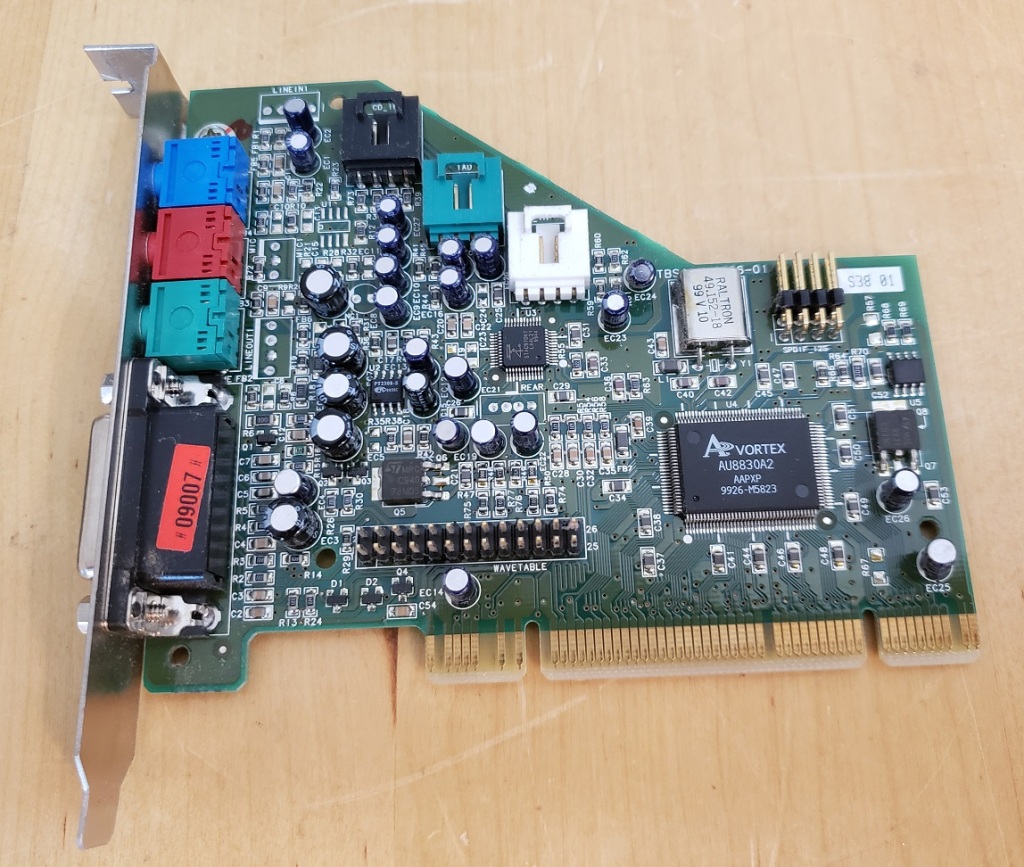
The sound card in my Dimension was a Turtle Beach Montego II, a sound card based on the A2D Vortex 2 chip. Despite its odd form factor this is a very nice card for Windows 98 and early XP gaming as it supports Aureal A3D and A3D 2 3d sound in games and was a major competitor to Creative’s EAX standard. The A3D chip worked reasonably well in DOS as well despite being a PCI card and is an overall good choice for gaming. The one downside is the awkward positioning of the wavetable header so not all midi daughterboards are going to fit comfortably.
Video
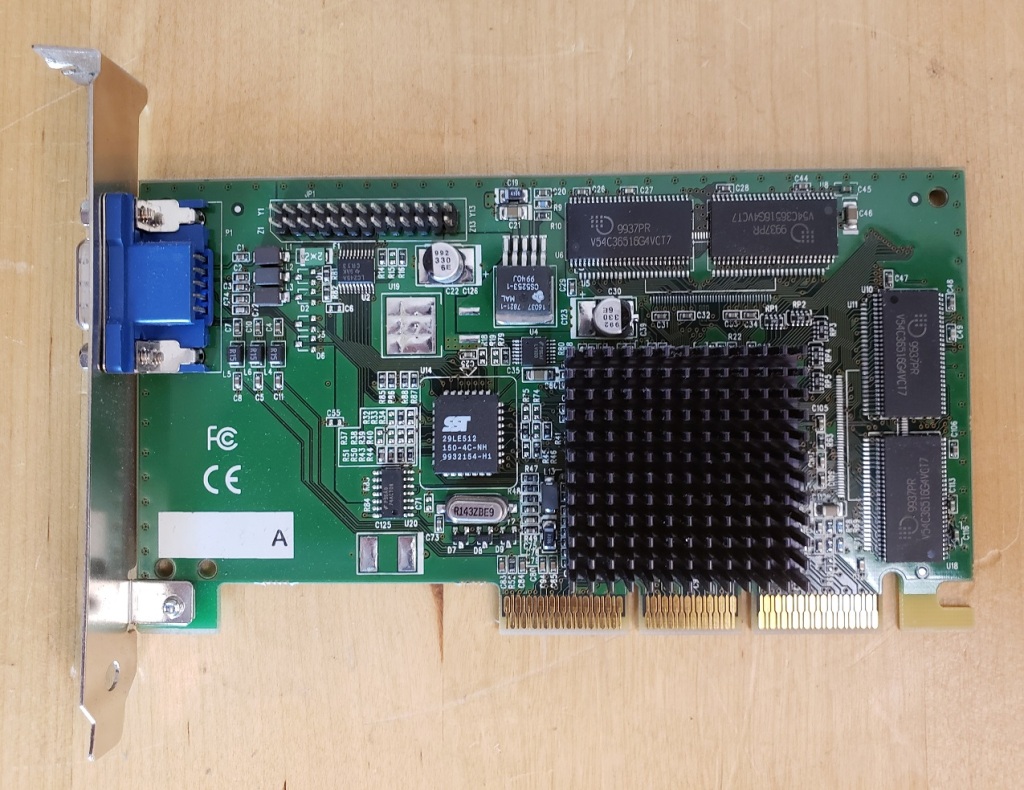
For the video card, we have an AGP TNT2 M64 which is a fairly typical lower end OEM video card. In power, this card falls somewhere between the original TNT and the TNT2. This card supports both DirectX 6 and Open GL as well as performs adequately under DOS. The TNT2 line is the last Nvidia card to retain compatibility with certain games such as Incoming as later cards will display graphical errors. Overall it is an okay pick for a late Windows 98 gaming build but a TNT2 will do everything this card does including graphical compatibility with games like Incoming but better.
I love the Dell Dimension series of the late 90s and very early 2000’s and this PC is no exception. The case has plenty of room for upgrades but the thinner form factor saves some room. The setup of this particular build screamed low-end business machine and capable but not high-end gamer build. If you have access to the cards this machine could very easily be turned into a Win9x powerhouse. The m64 could be easily swapped out with a true TNT2 or an early Geforce or Radeon card. The single 16-bit ISA slot also leaves room to turn this into an overpowered DOS build as well by swapping the Montigo II out for an ISA AWE32 or 64. The CPU can also be easily swapped for a more or less power one depending on your tastes.









