Some of the all time classic Macintosh computers are the all-in-one compact Macs from the late 80’s and early 90’s. Praised for their beautiful industrial design and portability they are iconic, they are also in my eyes, kind of useless. Keep in mind this is coming from a gamer and someone who has not been enthralled to apple. There’s plenty of good things I can say about the old macs and in particular the Macintosh Classic (not to be confused with classic Macintosh’s in general). They are portable, have a sleek design, are user friendly and helped launch desktop publishing among other things, they have there place but as a game machine or even just everyday computing or web browsing well, not so much. I can just say if I had a compact mac and my friends had a 386 PC with even a crappy sound card and VGA card I would be terribly jealous. The Macintosh classic is a later iteration of the early compact macs which include the Macintosh Plus, Macintosh SE and others. It is in almost all ways a step backwards from the Macintosh SE/30 which preceded it but it still brings some nice improvements over some of the earlier Macs. It should be noted though that this model was intended as a low-end Macintosh and for first time users so efforts were made to keep costs low. Like most classic Macs you’ll see these going for stupid high prices on Craigslist or eBay a lot of the time. Be patient, I picked this one off of Craigslist with mouse and keyboard for $25. the gentleman I bought it off of recovered it from a school years ago and didn’t want to see it go to waste.
The Mac Classic uses a fairly simple design. As can be seen the monitor came with the unit and was built in. The monitor is a 9 inch monochrome black and white CRT display. The image from these monitors is actually pretty good. The one here is bright and sharp. In one way the monitor being built in makes setup very simple as well as helps portability but being stuck with black and white can be a major drawback. This comes from someone who loves black and white movies and I’m certainly not a graphics centric person but for games its just limiting. It does lend a certain style though to games meant to be played on this system. Under the monitor you can also see the standard Mac SuperDrive a 1.44MB floppy drive able to read mac and ms-dos floppies. Screen brightness is now software controlled so no brightness dials are on the case.
Here is the back of the unit. I always liked the little handle on the top of the older compact Mac cases, its a nice touch. From left to right we have a ADB port for your apple mouse or keyboard (or both since they were made to be daisy chained), a DB 19 port for an external floppy, a DB 25 SCSI port for SCSI stuff, and two mini din ports for printer and modem. Lastly is a convenient little headphone jack for the Monaural four-voice sound with 8-bit digital/analog conversion using 22-kHz sampling rate. (thank you Vwestlife at the vintage computer forums for that info).
If you remove the cover located above the power switch you reveal knobs to adjust screen properties.
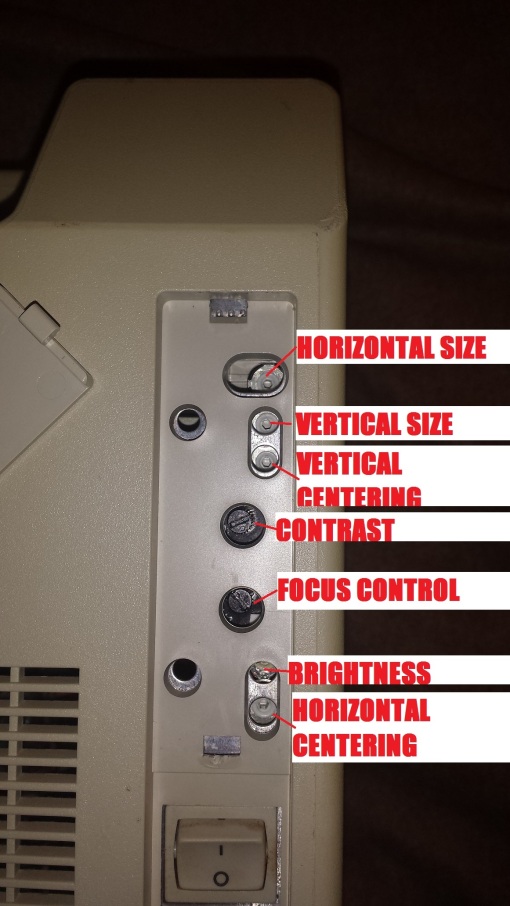
Unfortunately Apple decided not to label these knobs but I did that for you in the image above.
this is the left side of the Mac. these are the interrupt and restart buttons. I know in the older compact macs you had to get a little plastic switch thing that you would install onto the case to access these buttons. It looks like these buttons finally became official on the Mac classic.
Now on to getting inside these. Like all the early all in one Macs these were not meant to be tinkered with by the average Joe and to help ensure that the case was screwed closed by 4 TORX screws, 2 of which at the top are extremely recessed and hard to get to without a special rare “mac cracker” tool or a long handled T15 TORX screwdriver. Originally I could not find a T15 screwdriver that was long enough so I had to make my own. I stripped a hard plastic pen and jammed a T15 screwdriver head into it from one of those interchangeable screwdrivers and that worked pretty well. eventually i did find a long enough T15 screwdriver at an ACE hardware store for a few bucks. here’s a picture of it.
Yeah, just looks like a screwdriver but I was seriously happy when I found one. Once the screws are out the case is very easy to open, just pull back the rear of the case and expose the innards.
Here we have the very crowded inside of the Mac Classic. As an added bonus we have an exposed monitor and capacitors so you get the thrilling opportunity to severely shock and or kill yourself if you touch the wrong part. really just completely stay away from the monitor and the stuff on the right of the case.
1) the monitor, just leave it alone and don’t touch it.
2) This is the RAM card, which is a real improvement from the earlier compact Macs.
The max RAM that the Mac Classic can detect is 4MB. 1MB of RAM is on the motherboard and 3MB more are accessible via the special RAM daughter board pictured above. The RAM daughter board has 1MB of RAM soldered on and 2 30 pin slots for an additional 2MB of 30 pin RAM. Avoid buying a Mac Classic with only 1MB of RAM since it is missing the proprietary RAM expansion card. This easily accessible board is a great improvement over earlier compact Macs where in order to expand RAM you needed to remove the entire motherboard and on certain models and motherboard revisions actually cut capacitors in order to get the max RAM amount.
3) this is the tray for the hard drive. the Classic uses SCSI drives and mine is a 40MB drive which came shipped with this Mac. Remember to use Apple brand SCSI hard drives for the least amount of trouble. Under the hard drive tray is the floppy drive. the hard drive tray slides off with the removal of a screw.
4) this is the circuitry for the monitor and also the power supply, leave it alone. you can also notice now the exposed pots to adjust the monitor.
Once the power cord, floppy drive and hard drive cables are disconnected the board should slid out with very little trouble. The motherboard is very small compared to the earlier compact Macs and is roughly half their size.
1) special connector for the Mac Classic RAM expansion card. this is used for nothing but the RAM card. I believe that the line of 8 chips to the right of the connector is the 1MB of on board RAM.
2) floppy drive connector
3) SCSI hard drive connector
4) CPU, this is the Motorola 68000 processor running at 8Mhz
5) 3.6V lithium barrel battery for keeping time and settings saved.
6) These are the interrupt and reset buttons.
7) The Power supply connector.
Here is an underside shot of the Mac. As you can see the Motherboard leaves lots of space so there is room now for the fan to blow downward under the mac. make sure your Mac has its little legs lifting it above the surface else I can imagine overheating issues may arise.
The Mac classic came with the Apple keyboard II as standard as well as the one button apple mouse. The power button on the keyboard is not necessary to turn the Mac on as the rear power switch will work fine and will boot the Mac on power up. System 6.0.3 is in ROM and can be accessed by holding command + option + X + O keys during boot. I have system 6.0.7 installed on hard drive. Its very suited for this computer and boots up very quickly. You can put system 7.5.5 on this Mac but it kinda bogs things down a bit as the 68k CPU on this Mac isn’t very fast.
bottom line on this Mac is that I do like the improvements to the design such as the easy RAM expansion compared to earlier models but there really isn’t much room for any other type of expansion and there are no expansion slots on the motherboard. The CPU is a bit underpowered for the time and I really struggle to find any use for this Mac except as a system 6 novelty platform. If you want a classic compact Mac find an SE/30. The cases make good aquarium mods though.








