Previously we have looked at several black and white compact Macintosh computers including the Classic, Classic II and Macintosh SE. Today we are going to take a look at the pinnacle of the B/W compact Mac family, the Macintosh SE/30.
The Macintosh SE/30 was released in 1989 and was a compact mac to rule them all. It offered the power of its larger Macintosh II brothers in a small compact package as well as some future upgradability.
The front of the SE/30 is obviously dominated by its 9-inch 512×346 pixel black and white screen. The quality of this screen is excellent and games designed for the b/w mac look great on this machine. Other then the screen we have a small HDD activity LED hidden within the horizontal lines below the screen. The floppy drive is a 1.44MB drive which on the SE/30 for the first time came standard on a compact mac.
The only dial or button on the face of the SE/30 is a brightness dial for the monitor hidden away below the Apple badge and model name.
First off on the lower left side of the rear is the expansion card plate for certain expansion cards. This SE/30 previously seems to have had a Radius display card but unfortunately the card was removed by the previous owner but the bracket was left behind. To the right of this we have a standard 3-prong power connector and the power switch.
Taking a look at the various ports starting from the lower left we have dual ADB ports for keyboard and mouse. Next to this we have an external floppy drive connector for attaching well, an external floppy drive. Next is an external SCSI port for connecting external SCSI devices such as hard drives and CD-ROM drives. Next is an apple printer and then modem jack and lastly we have a 1/8 stereo audio out jack for connecting headphones or external speakers. Since we are talking about the sound the SE/30 uses an Apple Sound Chip (ASC) including four-voice, wavetable synthesis and stereo sampling generator. The sound coming from the built in internal speaker will be mono but anything through the rear audio jack, wether speakers or headphones will be stereo.
Removing the case reveals the drives and internals.
It is fairly cramped inside but the motherboard is fairly easy to remove as it just slides up and then away. Remember to detach the cables before removing the motherboard though.
The fan header, floppy and SCSI cable and power cable need to be unplugged from the motherboard. Only the power cable may present an issue since it can be a little stubborn and hard to reach. Below the CRT tube is a tray for an optional SCSI hard drive. Generally the SE/30 was sold with either a 40MB or 80MB hard drive installed but the system will take as large as a drive as you can find. I currently have a 300MB hard drive installed. Below the hard drive is a 1.44MB floppy drive.
Above is the motherboard for the SE/30 after being separated from the case. A common point of failure on these boards as with most of the older Macs are the silver surface mounted capacitors. These tend to leak over time but can be replaced with modern equivalents.
1 ) CPU – The CPU is the Motorola 68030 running at 16MHz. This is the same CPU and speed as some of the SE/30’s big brother full sized Macs such as the Macintosh IIx and IIcx. Due to the SE/30’s 32-bit bus it is the fastest of the black and white compact macs being even faster than the Mac classic II which features the same CPU and speed but only ran on a 16-bit bus.
2 ) FPU – One other feature of the SE/30 is the inclusion of an FPU co-processor standard on the motherboard as opposed to being optional. The Motorola 68882 FPU unit helped when performing more complex math functions though like the on the PC I’m not sure it was utilized very often in games. You could argue that an optional FPU socket is a better option since if the FPU fails you can replace it much easier.
3 ) RAM – The SE/30 features eight slots for 30-pin RAM SIMMS. 1MB or seems to of been stock but it’s not unusual to find SE/30’s with 8 to 16MB of memory.
Unofficially the SE/30 can support up to 128MB of RAM using 8 16MB SIMMs. This is a staggering amount of memory for 1989 when this model was released let alone in such a compact machine. I was able to upgrade My SE/30 to 128MB, just be sure to remember afterward to navigate to the memory option in your OS and enable 32-bit memory mode.
4) ROM – The original ROM that came stock with the SE/30 was a 32-bit “dirty” ROM meaning that it still had some 24-bit code. This meant the SE/30 was limited to 8MB of RAM though there was a software solution called Mode32 which allowed 32-bit mode. Both SE/30s I have come across had Mode32 installed and if yours does not the software is freely available with an internet search.
Thankfully the ROM on the SE/30 is not soldered to the motherboard and can be swapped out as easily as if it was a stick of RAM. One way to make your SE/30 32-bit “clean” was to swap the stock ROM out with the ROM from a Macintiosh IIsi or IIfx. For a while I had swapped my ROM with one from a Mac IIsi and it seemed to work fine.
Possibly the best option currently for making your SE/30 32-bit “clean” would be ordering the reasonably priced ROM-inator-II from Bigmessowires. The ROM-inator II is a modern replacement for your SE/30 which makes it 32-bit “clean” but also adds HD20 hard disk support, various utilities and lets your Mac boot to System 7.1 from the ROM.
5 ) PDS slot – The PDS or Processor Direct Slot allowed the SE/30 to accept a number of expansion cards. Something not seen in most of the compact Macs. Various cards such as accelerators and display cards can be added via this slot.
6 ) PRAM battery
7 ) SCSI connector
8 ) floppy connector
9 ) Power connector
10 ) Interrupt and reset buttons
The SE/30 is one of the all time classic Macintosh computers and along with the color classic I and II one of the absolute best compact Macs. The SE/30 has all of the power of a full sized Macintosh II in a much smaller package. With a ROM replacement, a sizable SCSI hard drive and the full 128MB of RAM the SE/30 becomes a monstrous classic Macintosh. The smaller black and white monitor can be a handicap when it comes to games but games designed for the B/W mac look stunning on the monitor and the lack of color even lends itself to the atmosphere of certain games such as the Infocom Macventure series.
 re-capped Mac SE/30 motherboard upgraded with ROM-inator II and 128MB of memory
re-capped Mac SE/30 motherboard upgraded with ROM-inator II and 128MB of memory
I would highly recommend tracking an SE/30 down if you want a classic compact Mac. You’ll probably never need the 128MB of RAM but I would certainly recommend adding a nice sizable SCSI hard drive or even a SCSI2SD adaptor for storage. I would also highly recommend the very affordable ROM-inator II if only to make your machine 32-bit “clean” and to get that very nice ability to boot from ROM.
 SE/30 with external SCSI CD-ROM drive
SE/30 with external SCSI CD-ROM drive














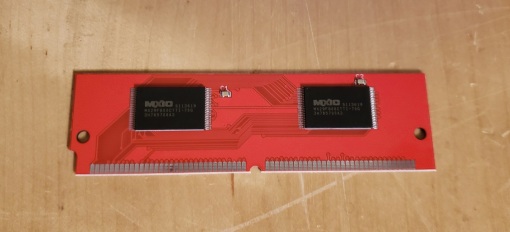


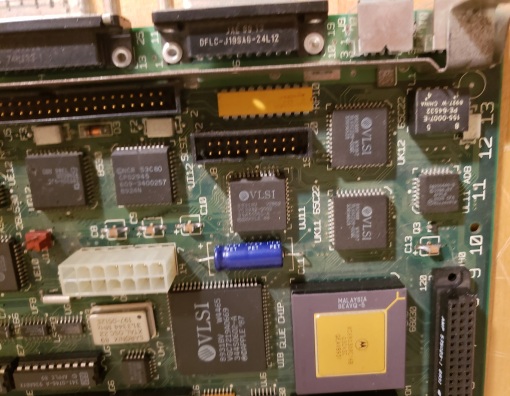

12 Comments
At 23:00 “Bam! 128 megabytes (of RAM)…”
And your system ate away 124 megabytes! 🙂
… says the last line in your “About this Macintosh” window (of course because you had 32-bit addressing off).
At 4:26 – The SE came originally with 1 (one!) megabyte of RAM. Many upgraded this to not more than 2 or 4 megs, since in 1989 one meg set you back about 500 dollar. My professor’s IIfx had 8 megabytes (maxed out System 6) for big number crunching installed.
Gaming: This is a professional Mac, IMHO even less meant for gaming than many other Macs. Anyway, some hints:
Tweak the RAM-use of apps: You can change/increase the amount of RAM an application is allowed / required to use. This is set up in the Get-Info-box of the app. Very early games may be confused (bomb) about the _instruction_ and _data caches_ of the 68030 (the MC68000 had not). There is a control panel for turning them off, forgot its name.
Some games may need to run on System 6, but may also system 7 if 32-bit addressing is turned off. Also Multifinder (optional app switching in System 5 and 6, but integral part of System 7) may be a problem to some very old games. Remedy: use System 6 without Multifinder.
You can have more than 1 system folder on a hard drive, simply move the Finder file out of those not in use. If you drop the Finder file (correct version!) onto a (previously incomplete) system folder its icon will change, indicating it has now become the “blessed” (Apple speak for “bootable”) system folder. Luckily most popular old games got updates, making them easily compatible with later Macs and OS versions.
Games of the early 1990 often came with two apps, one for 68000 and monochrome and a color game (often only 16 colors, some 256). The color palette is chosen from all 16 million colors and stored in the color lookup table. The table may become confused if you bring another program (even the finder) to the front.
Game titles: I’m guessing you know more Mac games than I do. Anyway: “The colony” form 1987/1988 and Spectre (1991), “Dark Castle”, “Deja Vu” (detective story) and “Fool’s Errand” (tricky puzzles).
BTW: Your Tetris seems to miss the sound files. Get the original game installer. Location/pathes of files also matter, but old games are usually happy when you throw everything in the same directory as the app.
Sorry for the long post. Have fun! D.
Always appreciate long informative posts. thanks for the info and suggestions!
Thank you for your indulgence.
Here’s another opportunity to exercise it:
Personal memories from 1990: I’ve seen quite a lot SE/30 with larger b/w displays attached, since this was the cheapest (but by no means “cheap” considering the 6,5k $ introduction price of the SE/30 alone) way to get a Mac II-class graphics work station. But within a short time most SE/30 had become small department file / print servers, some still on Appletalk-LAN (kind of serial line based genuine Mac networking, built into all Macs up to the late 1990s) with “largish” (100s of MB) SCSI hard disks attached. Only 4 years later even the cheap LC III outperformed a SE/30.
You may already have the original service manual for the SE/30. If not, there is a link:
Click to access macintosh_se.30.pdf
(Funny, these pdf-manuals look like they had started as Hypercard stacks. In fact, I think they had.)
Happy classic computing/gaming! D.
Sorry, me again.
What I did not understand about ROM-inator: Why is HD20 hard disk support (you mean the non-SCSI one, attached to the floppy-port?) so important? Is it to make the SD-card floppy-emulation working?
And Apple’s own HD20-init allowing larger media attached to the floppy-port, is it no longer working – not compatible with System 7/32-bit addressing?
BTW, you mentioned ResEdit: ResEdit has nothing to do with screen resolution, which is fixed on the internal monitor. But it is a programmer tool to create and edit the so-called “resource fork” of Macintosh-files. It’s one of the classic MacOS features which made the OS so unique. The resource fork is a kind of data-base storing “ressources” for the software like sounds, icons, dialog box-templates, but also code like drivers. These resources can be copied to and reused by other software by means of ResEdit.
It can be fun playing with it. You can alter the text and icons displayed in dialog boxes, even the start-up text or the dialog shown when the system is bombing. A common joke was to rename the Finder-trash to the name of the computer user and then watch when he/she tried to rename it in the Finder. To make this correctly you had to exchange every instance of the word “Trash” in dialog boxes with the user’s name (“You cannot empty John Doe because at least one item is in use.”) Hours of fun! (Of course, now I feel sorry for all bad jokes I made in school and university.)
And finally a plea. Please do not butcher little IIsi-Macs for their ROM. This was once the Mac I was longing for, only more so since I couldn’t afford it.
Thank you again for the memories and comments. I don’t feel the SI ROM swap is really that useful these days with things like the ROM-inator though it seemed like the popular thing do do several years back to get your SE/30 32 bit clean. My si ROM is back in my Mac IIsi which unfortunitly id dead due to a dead PSU. Unfortunitly dead power supplies seems to be very common on Mac II’s and they also seem pricy to replace on places like ebay. As for the HD20 support I have no idea whay it would be important, just giving more features I guess.
Where can I purchase 128mb RAM?
I found 16mb SIMMs that are 60ns, not 120ns, will those work? Or will the SE/30 only accepts 120ns?
Where can I purchase 128MB RAM?
I found some 16MB SIMMs that are 60ns, not 120ns. Will the SE/30 accept 60ns SIMMs?
60ns should work. I bought mine on EBay.
Thanks! So those should work ya? https://eshop.macsales.com/item/OWC/30PS16MB/
Looks like they should. Officially the RAM just needs to be 30-pin and 120ns or faster. If you want to be extra safe they sell RAM specifically stated to work on an se/30 on eBay but you’ll probably pay more but at least you’ll have more of a guarantee.
Thanks! So those should work ya? https://eshop.macsales.com/item/OWC/30PS16MB/
Thank you so much for sharing this information! retro computer keyboard
2 Trackbacks/Pingbacks
[…] architecture (a 32-bit chip throttled by a 16-bit data path) made it a poor replacement for the now-legendary SE/30, it did find itself a niche as a low cost compact computer for education. That was the history of […]
[…] bits estrangulado por um caminho de dados de 16 bits) fez dele um substituto insatisfatório para o agora lendário SE/30, mas que encontrou um nicho como um computador compacto de baixo custo para a Educação. Essa foi […]